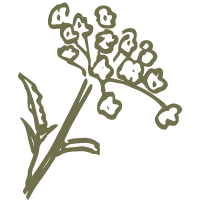Recently a few people have asked me to talk more about how I stay organised whilst running my own product-based illustration business. I’d like to think that I’m the kind of gal who gets a lot done, and I know that in the past lots of you have asked about blogs, newsletters, scheduling and so on, so I thought it was about time I sat down and shared how I stay organised.
I know lots of these types of posts usually recommend lots of scheduling and time management apps, but those things can get expensive, and ya girl works to a tight budget each month. I hope you’ll find my tips useful and accessible for the majority to you, and easily translatable to your own businesses and ways of working.

Before we touch on anything else, it’s important to remember that whenever you are succeeding in one area, you are failing in another. I’d imagine that the majority of people reading this are just one person, or possibly one-person-with-a-helper, or one-person-who-pays-a-freelancer-occasionally, and you have to bear in mind that you can only do so much. I can be super guilty of piling things onto my plate, believing whatever it is will be the thing that takes my business to the next level, but that’s rarely the case (and if it is, you’re better off switching that thing out for something else, instead of adding it to the bottom of an already groaning list)
Staying organised is great, and really helps me be productive, but you can only organise the time you have in a day. All the spreadsheets in the world won’t give you any additional hours to dedicate to your business so you have to be realistic in your goals. As well as that, you should also be realistic with your health. Sure, maybe you could squeeze all your ambitions into your month, but if it’s at the expense of going to bed on time, getting some exercise, preparing proper meals or even literally enjoying being a human in the world without spending every waking hour of the day working, then it’s not realistic, and it won’t feel good in the long-run.
So, I set myself fairly regularly “working hours” - roughly the same hours my boyfriend is out of the house at his job, and I make time for a walk, proper meals, and “switching off” in the evening. That leaves me with whatever’s left as “work time”, and I’m realistic with what I can do with it. I would love to do so much more - I’d like to film youtube videos and tutorials and set up a patreon with exclusive content and plan out more instagram marketing and send more emails and write more blogs, but I stick to the things that are: 1 - essential, 2 - help grown/susitain my business and 3 - I actually can find the will to care about. (hello SCHEDULING TWEETS I hate you and I’m done with you forever!)

For me, this means an average month looks roughly like the following:
- Do 3 post-runs a week. This has to get done, obviously.
- Reply to emails each morning, another fairly essential part.
- Aim to post once a day on IG (no guilt if I skip a day, tho) and post something to stories each day.
- Aim to send my Studio News email every month, and Ideally another marketing-y one
- Aim to write 1 blog post each month.
- Do my accounts, budget and cash flow spreadsheets every month.
- Aim to do a stock take every month
- Aim to spend some time every week painting/drawing generally developing my work and any new collections
It’s changed a lot over the past 1-2 years - I used to spend a LOT of time writing blog posts, but the limited amount they actually contributed to my earning money each month, plus the amount of time they took away from doing more important things, meant they just left me stressed and frantic about getting everything done. Sometimes it feels like everything is important, but it’s worth going through and assessing what’s really contributing to your being able to run a business, and what you’re doing because a marketing blog suggested you should.
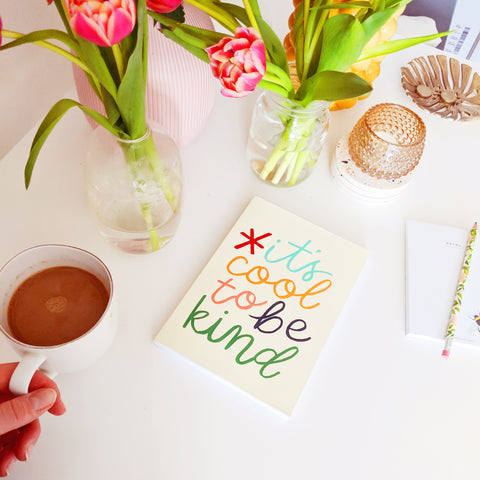
Let’s begin at my very favourite destination - The To Do List! I am a huge lover of lists, anyone who follows me for any length of time will know this. I mean I literally design them. I mainly organise myself around these things. I use a combination of google docs, google keep (the google equivalent of the IOS notes app) and physical written lists to store them, because lord knows I love writing a good list.
I have a set of goals for every month which include things like the blog post, accounts and newsletter, some weekly ones like painting and shipping orders, and some daily ones like emails and instagram (as well as my #morningcommute!) I also have other to-dos which aren’t recurring, so this might be things like “design a new label for X product” or “order a restock of Peach prints”. These all go on a “master list” that I keep on Google Keep. This means I can access it from literally wherever - Sainsbury’s, lying in bed, basically it’s there whenever I have a sudden thought. There’s generally no timescale for these to-dos, but I do tend to move the more important ones (eg Chrstmas-related to-dos need to be done uh, before Christmas) to the top, just so I don’t forget about them.

I then plan my weeks using a standard week-view diary, and whichever of the stack of damaged/misprinted notepads of mine takes my fancy that week. To this I’ll add all of the weekly goals to make sure I don’t forget any, (painting, running, scheduling socials, etc) and then I’ll add some of my monthly goals (maybe “do accounts” or “write blog post”) to make sure I’m ticking some of those off the list, and then finally I’ll pick one or two from the “master list” to make sure that important but less urgent things like designing new products still get done. Then, from that weekly to-do, I generally pick a few items to achieve per-day. With the aim of getting the entire list ticked off each week.
Bare in mind that my weekly to-dos are usually only 10-ish items long. Like I said, I always try to be realistic with how long things take and how much time I have to do them, but I also don’t beat myself up if I don’t manage to get them done.
Allocate Days For Shipping, and Do That First!

When I first began running my shop, I would pack and ship orders every day, but eventually it made more sense to ship orders every-other-day, and it’s actually been quite beneficial for keeping me organised. It means I can put any orders that come through out of my mind until the next day, and means I have whole days to power through other tasks without it being broken up by Post Office trips.
Also, on days I am shipping, I try to do this first, or nearly-first thing. It’s so easy to “just do this” and “just quickly do that” before starting, and before you know it, it’s lunchtime. After months of rushing to get to the Post Office before they closed, I now just try to get it done as soon as possible, so I have multiple hours left in the day to do other things, without being distracted by the thought of putting shoes on and going back out again at some point, later.
Dedicate a Day Just For Product/Personal Development

This year, I have really made it a point to prioritize developing my actual art and new products. As much as I am a businesswoman, I started my business first and foremost because I am an artist. So I should probably try and spend time being one! It can be really easy to get bogged down in the day-to-day tasks and not spend any time doing the fun and important work that moves your business forward. I hear this referred to a lot as doing the “employee work” and forgetting to do the “CEO” work.
I have habits that I more or less stick to each day: get up, get dressed, go for a walk, eat breakfast, check emails. But for the rest of the day, I like to choose items from my weekly to-do that will work practically around my day - If it’s an order packing day, I probably won’t add “work on new collection” to the day’s to-do list because it needs time and focus, but I could probably squeeze in penning a blog post, making a newsletter, or ordering more stock, etc etc. The days I have more time to work with, I’ll schedule a product development day, or group similar to-dos together, which brings me to my next point…

Batching
It’s not a new concept by any means, but it’s definitely something that helps me stay productive. The idea is that working on one set of tasks (eg writing lots of blog posts at a time, or scheduling all of your tweets for the week/month/whatever in one go) helps you to focus on one task, and overall help you be more productive. For me, this looks like picking a day where mostly I will just spend it on doing all the social-y stuff, like planning next weeks instagram, scheduling my pins, queueing a few posts for my facebook page and even a cheeky little Linkedin Update! (you never know who’s looking, lol!) I’ve found that grouping these similar tasks helps me stay in “admin mode” for the day, rather than trying to switch back and forth between admin and creative tasks.
And finally, the way I keep my social media organised is to schedule and plan. When I sit down to have one of these batched, social-planning days, I’ll start by planning my instagram. Typically this means I’ll just write out Monday to Friday on a notepad. If there’s anything important I need to share or promote, these go in first - I usually try to space out anything salesly wherever I can. I also try to share behind the scenes regularly, so that will go in too. Then I’ll usually fill the gaps with stuff that’s relevant to the time frame (i.e mother’s day or christmas) or anything else i feel like chatting about, or nice photos I think you guys will like. After that, I translate it into actual photos in an instagram planning app. I use Plann, and I use the free account. I literally just line these images up in plann, ready to go, and if there’s anything I need to make that week specially for insta (such as a graphic to promote a sale etc) that goes straight on the weekly to-do list, and as soon as it’s done, it goes into Plann. I try to write captions too, when I’m feeling inspired, but a lot of the time I do just write them lying in bed in the morning.

Next up, I schedule my pins using tailwind. I absolutely love this app, and has really helped me get my forgetful brain around using Pinterest. Every week I’ll open tailwind and use it to schedule all of my instagram posts, any blog post i’ve written, any new products that are online, or share any updated product shots I might have added. Then I go off in search of lovely new content to share to my feed - which means I get to spend a few hours just drifting through my favourite blogs and instagram feeds. This always feels like a bit of a treat, rather than work! I also use their Tailwind tribes to find lovely new pins to share - I joined one full of lovely interiors posts which is always great fun, and means I am never wondering what to share. Finally I use their smartloop function to continually re-pin my products to some of my boards, which means I am still regularly sharing my actual products on pinterest, without trying to keep track of what I pinned last week, or how spaced-out my valentines pins should be. I found tailwind a bit of a learning curve to begin with, but once you get into it, it’s super helpful and makes tackling pinterest much easier as a business. If you’d like to try a free month tailwind, you can use my referral link - it gets you a free month to try it out, and if you decide to sign up, it gives me a free month, too!
For Facebook, I just use their built-in scheduling capabilities, and I usually only schedule 1-2 posts a week. I’m trying to keep it alive in case I want to try playing with some facebook ads in the future, but I also know that the majority of you are not hanging out there when you spend time online, so I don’t make it a hiuge priority, but seeing as I’m already having a “social scheduling” day, it takes almost no time to pick 1 or 2 things that I was already planning to share on my other platforms, and translate it over there.
Finally, the only other scheduling I really do is newsletters. Usually this is just because I’m still sitting at my desk later than I should be, tinkering around trying to make them MOAR BEAUTIFUL, so I schedule them to go out at a more sociable hour. But, it also means I can do time-sensitive things like the Sample Sale launch, without actually having to sit at my computer at 7pm and click send. For this I just use Mailchimp, with the free plan which has been good to me so far, but since they “broke up” with Shopify, integration is a little trickier. I’m looking into other providers in the future, but for now I’m happy making 2 emails a month with Mailchimp.
Enjoyed this peek behind the scenes? Subscribe to my mailing list where I share a monthly Studio News email with shop updates and behind the scenes.
PIN THIS POST: